How to Make a Playlist on Spotify The Ultimate Guide
Published on 23.08.2023 by TF
In today’s technology-driven world, Spotify has become one of the most popular streaming services for music lovers. With its vast library and endless opportunities to create unique playlists, creating a personalized musical journey can be easy and fun. Do you want to create the perfect music list for every occasion? Here is a guide on how to make a playlist on Spotify. Let’s get started.

In this blog post, we will discuss how to make a playlist on Spotify with step-by-step instructions and helpful tips. We will also discuss how to organize your playlists for maximum efficiency and make sure they stay up-to-date with new releases. From music experts to hobbyists, anyone can learn how to make a playlist on Spotify and create their set of favorite tracks. Whether you’re an experienced user or brand-new to Spotify, this guide will help get started with creating playlists that will keep your music collection fresh.
What are Playlists?
Spotify Playlists are custom collections of songs and albums created by users or Spotify itself. They can contain up to 10,000 songs from any genre and give music lovers the flexibility to enjoy playlists according to their tastes.
Public playlists let you discover new music from people around the world; whether it’s a collection of your favorite artist’s greatest hits, a compilation of party music from all over the world, or a list of your personal favorites. You can create playlists for different moods, occasions, or activities, so you’ll always have the perfect soundtrack for any situation. Thus, it’s easy to find something enjoyable among the millions of public playlists on Spotify.
The Importance of Playlists in the Spotify Community
Playlists are an essential part of the Spotify community. For music lovers, playlists provide a convenient way to find and share content they love. For creators, playlists serve as valuable tools for amplifying their work and connecting with fans.
Here are some of the reasons why playlists are so important in the Spotify community:
- Playlists allow listeners to quickly discover new music from artists they may not have heard before. This helps support independent musicians by giving them a platform to reach a wider audience.
- With millions of playlists available on Spotify, it’s easy for music lovers to find one that suits their tastes and preferences. Whether you’re looking for something upbeat or relaxing, there’s a playlist for you.
- Playlists compiled by curators and influencers can help up-and-coming artists gain visibility. This is especially true of large, popular playlists with hundreds of thousands or even millions of followers.
- Creating your playlists allows you to share music easily with friends or family members. You can also make personalized mixes for special occasions like weddings or birthday parties.
- Playlists are also an effective way for creators to promote their music and build an audience. By creating a unique brand identity through their playlists, artists can better connect with fans and create deeper relationships over time.
Overall, playlists are an invaluable resource in the Spotify community. They give listeners the ability to discover new music quickly while helping independent musicians reach a wider audience. They also provide creators with an effective way to promote their music and foster deeper connections with fans.
- Playlists are the perfect companions for road trips, workouts, and late-night adventures, bringing an extra dose of excitement and energy to every moment.”
The Ultimate Guide: How to Make a Playlist on Spotify
Creating a playlist on Spotify is an easy way to organize your favorite music. Whether you're creating a playlist for personal use, or working with friends to collaborate on it, here's the ultimate guide on how to make a playlist on Spotify.
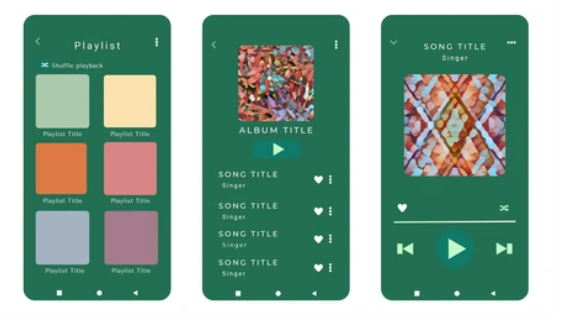
Getting Started:
- Open the Spotify app and navigate to the “Your Library” section in the bottom right corner of the screen.
- Click on the “Create Playlist” button located at the top-right corner of your screen.
- Give your playlist a name - be creative!
- Customize your playlist by adding an image as the cover (optional) and writing an interesting description about what’s inside the playlist.
Adding Songs:
- Start adding your favorite songs to the playlist by selecting “Add Music” and choosing the songs you want from your library, or searching for new music to add directly to the playlist.
- Do not worry if you have added too many, this can be easily managed later.
- Once you are done adding all the songs you want, click on the “Done” button to save your progress so far.
Organizing Your Playlist:
- Take some time to rearrange any of your songs to make it more organized and easier for others (or yourself) to navigate through the playlist.
- If you want to remove any songs, simply click on the “X” icon located next to each song title.
- To add more songs, click on the “Add Music” button and repeat the same steps as before.
Collaborating (Optional):
- To make your playlist truly unique and collaborative, invite friends to collaborate with you by selecting the “Make Collaborative” option from the Playlist Settings.
- Your friends will now be able to add or remove songs from the playlist anytime they like.
Sharing and Updating:
- Once you are satisfied with your playlist, it’s time to share it with the world. Click on the “Share” button” and choose what method of sharing you would like (e.g., copy/paste link for social media posts).
- Don’t forget to update your playlist whenever necessary, and add new songs or remove any that don’t fit anymore. This will ensure that your listeners always have something fresh and exciting to listen to.
Now you know how to make a perfect playlist on Spotify. Have fun and enjoy your favorite songs.
Wrapping Up
To sum it up, creating a Spotify playlist is easy and fun. Not only does it allow you to express your musical tastes, but it can also be a great way to create the perfect soundtrack for any occasion. With this guide, you have all the information and tools you need to create amazing playlists that will make your friends jealous.